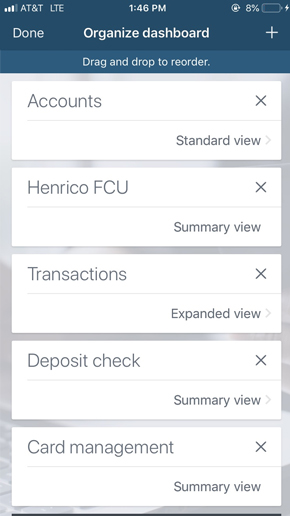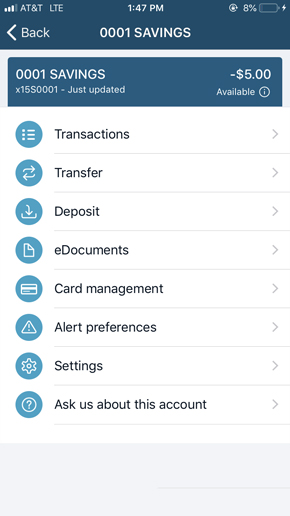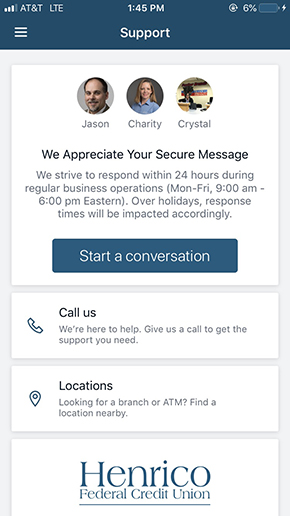|
We are excited to offer our members mobile-friendly design and modern digital options. |
|

All members who wish to utilize our Digital Banking services need to enroll in the system. Download the Henrico FCU Digital Banking app from the App Store or Google Play. You may also visit the Digital Banking link on our homepage from your PC or Mac.
 CLICK First time user? Enroll now
CLICK First time user? Enroll now
 VERIFY IDENTITY You will need your member number, social security number, email, and phone number
VERIFY IDENTITY You will need your member number, social security number, email, and phone number
 CREATE CREDENTIALS Create a unique username using letters and numbers(no special characters) and create a password
CREATE CREDENTIALS Create a unique username using letters and numbers(no special characters) and create a password
 READ AND ACCEPT User Agreements
READ AND ACCEPT User Agreements
 VERIFY NEW ACCOUNT Enter the verification code that was sent to your mobile or received by phone call
VERIFY NEW ACCOUNT Enter the verification code that was sent to your mobile or received by phone call
 YOU ARE NOW SIGNED ON!
YOU ARE NOW SIGNED ON!